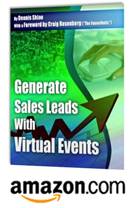On September 25, 2009, FountainBlue held a conference at Sun Microsystems’ Santa Clara (California) campus. The title of the conference, “Virtual Worlds: Where We Were, Where We’re Going, What Does It Mean to YOU?”.
What follows is an event summary and guest post by Linda Holroyd – CEO, FountainBlue
Introductory remarks, framing the discussion were provided by:
- Michael Gialis, New Business Development for Sun Microsystem’s Lab and Chief Technology Office, Founder of Virtual Worlds Roadmap Group
- Barry Holroyd, CTO, Masher Media
An Overview of the History of Virtual Worlds – What is it, Where Has it Been was provided by Benjamin Duranske, Associate, Pillsbury Winthrop.
Our first Panel Discussion: Virtual World Business Trends featured:
- Moderator Sibley Verbeck, CEO, The Electric Sheep Company
- Panelist Joshua Bell, Director, Technology Integration, Linden Lab
- Panelist Tim Chang, Principal, Norwest Venture Partners
- Panelist Benjamin Duranske, Associate, Pillsbury Winthrop
- Panelist Michael Gold, CEO, Electrotank
Our Second Panel Discussion: Virtual World Case Studies featured:
- Moderator Jeffrey Pope, Founder of Virtual Worlds Roadmap Group, Former Virtual Worlds VC and Virtual Worlds Entrepreneur
- Panelist Jack Buser, Director of Sony Playstation Home
- Panelist David Helgason, CEO, Unity
- Panelist Damon Hernandez, Lead, Web3D Outreach, Web3d Consortium
- Panelist Greg Nuyens, CEO, Qwaq
Below are notes from our conversation, along with resource links from our presenters.
Virtual Worlds offer a dynamic, ever-changing landscape of technology, community, interaction. Although Virtual Worlds have evolved over the past few decades, it is now coming to the mainstream, and its impact is deep and broad. It affects many facets of the way we do business from the financial, economic, technology and legal aspects, as well as HOW business is done, leveraging software the enables creative and dynamic interaction between people with virtual presences and online communities overall.
Virtual worlds are evolving from the walled gardens of the 1990s to more and more dynamic, interactive and creative sites that incorporate user content and creativity. This seems to be following the familiar evolution of the web itself; America Online and Prodigy became supplanted by more open browser standards from Mosaic.
Indeed, Virtual Worlds are evolving from a fad and a toy to a valuable business tool, serving and connecting various stakeholders. The graphics abilities introduced in the 80s and 90s brought in the era of avatars and games which were wildly popular, with some running still today. Now these graphics are being harnessed in virtual environments to effect value in a variety of non-game related use cases.
As more people got more deeply engaged, user communities arose and questions on policies, procedures and how users can interact and communities can grow arose. In addition, a business model evolution is now occurring where we are redefining who developers, publishers and retailers are and how they work together, as well as who is funding, marketing, and servicing these individual users and user communities. Users continue to raise the bar for what they can do and how they can do it, increasingly demanding more customized solutions and experiences tailored to themselves personally, and to the communities they join.
Adoption has not reached explosive double-digits figures yet for most virtual world communities, but with that said, in general the virtual worlds for kids sub-industry has benefited from the fastest and broadest adoption rate and continues to grow, showing that this is not a transient fad, but a real opportunity. Indeed, savvy publishers, manufacturers, producers and others selling to the kids market are factoring in web sites, books, toys, and virtual world communities as part of their marketing and outreach efforts. Successful examples of this maturing mass market segment include Webkins and Club Penguin.
Both panels remarked on the huge opportunities available in the media and entertainment industry. According to latest PriceWaterhouseCoopers Q2 2009 report, media and entertainment investments, totaled $115B, averaged $2 million per deal and totaled 52 deals, mostly from Silicon Valley (19), but also 10 from New York, and 6 from LA/Orange County. https://www.pwcmoneytree.com/MTPublic/ns/print.jsp?page=industry&industry=7100®ion
The panelists and presenters had the following advice for virtual worlds entrepreneurs and intrapreneurs:
- The growth of an individual virtual world, and the industry altogether might grow in fits and starts, depending on technology availability, user communities, adoption of standards, bandwidth constraints and other factors. Awareness of these challenges and addressing them headlong, in collaboration with other stakeholders will help drive the growth of the industry.
- Minimize the barrier to adoption and drive the user base for your community: making adoption friction-less a critical factor for success. Make sure that there are no technology hassles (installing separate plug-ins and technologies), process hurdles (logging in, taking surveys, confusing steps), or marketing/branding confusion (they have to know where to go and that their trusted colleagues have recommended the experience), for example.
- Take advantage of the ‘Hybrid Tiered Solution’, where general users (about 85%) get in free, and a certain percentage (around 15%) pays through micro transactions for premium services and a smaller percentage (1-3% for example) pays for ongoing subscription levels. The successful organization will offer a solution which would serve the individual needs of all three types of users, treating them all as valuable members.
- Leverage the social communities (FaceBook, Twitter, iPhone, etc.) of the audience to leverage the growth of your community.
- Content is king. Everyone wants more content, richer interaction, more activities, more engagement, etc. The successful company offers solutions which engages users while also setting appropriate controls and boundaries.
- Focus on the needs of your target audience, whether they are frequent texters, or users of Twitter or FaceBook, creating a virtual world that lets them interact the way THEY want to will attract the audience you’re targeting.
- Research patents in your space, and consider IP issues associated with user-generated content. Find the edge of the law to remain competitive, but stay on the right side of the law to avoid litigation and other problems.
- Policies, regulations and enforcements in the virtual worlds space are rapidly evolving. Leverage resources to stay informed and be prepared to help shape, respond to these changes.
- Adoption of hardware such as headsets and webcams etc. will continue to occur, but not nearly at the pace of the evolution of software. Therefore, if your virtual world incorporates hardware components, create games which work with existing hardware, and leverage existing markets.
- Create a simple communication device to share information to the whole community, like a leader board, as it would generate discussion, invite more engagement, and help with the viral growth of the community.
- Ease of use can be defined as the first 30 seconds, the first 30 minutes, the first 30 hours, and the first 30 days. Strategies for retaining and securing users for each of the ‘first 30s’ may vary, but they are also inter-dependent, and must always focus on the needs of the customers.
- When designing a virtual worlds solution, speak to the people who would use it, like nurses or service station attendees rather than doctors (if they are not the ones who will use the solution) and managers (if they are not the ones serving the customer).
The panel raised some questions which could lead to hot virtual world business opportunities:
- What are the challenges and opportunities in synchronist and asynchornistic communication? How can solutions bring more people from more places together and more richly interact?
- How can virtual worlds assist with visualizing and modeling to support the innovation process and more cost-effectively make real technology- based solutions?
- What opportunities can data analytics and data visualization provide?
- Solutions across sectors offer opportunities. What might work for the education market, for example, might also serve a life science market. In addition, the technology for conducting a quest for a game might be adapted to organizational and productivity tools for businesses. What could this mean for YOUR company?
- What are the intersections of where gaming meets music or education or homework and what solution could you create to serve the needs of that market?
In summary, our panelists and presenters have shown and told us that Virtual Worlds:
- Are not only becoming more and more useful, they are also engaging and fun and potentially profitable.
- Are being adopted in different ways to create and serve communities for personal and business benefit.
- Are being increasingly more integrated into everyday business functions from training to education to service, branding and outreach. As such, challenges such as IP, security, privacy, and other factors will arise.
- Are mature enough that metaphors and examples exist, making it easier for potential customers and partners to understand new technology and business model solutions. Second Life, early games, Mosaic, Silicon Graphics, Tivo, Qwaq and other others have forged the business, technology and cultural grounds and helped grow the industry. They have been around long enough so tools and technologies and solutions are available, and the technology adoption curve is not as steep.
- Is not dominated by the US, as adoption of virtual goods and mobile platforms for example is 4-5x faster in Asia and Europe.
Additional information and resources:
- Presenting Entrepreneur Brian Bauer, OnTrack Health, winners in the Enterprise, Other Category (Collaboration in Health Care): http://ontracktechnology.blogspot.com
- Panelist Joshua Bell, Director, Technology Integration, Linden Lab http://www.lindenlab.com
- Linden Lab: Second Life enters the realm of the enterprise. Joe Miller, VP of Platforms and Technology Development, at Linden Lab talks to CNET’s Dan Farber about the challenges in developing dynamic and reliable backend operations for the 3D virtual world of Second Life. Miller also discusses how they’re incorporating new hi-tech conferencing tools for business users such as VoIP solutions and video streaming technologies. http://video.zdnet.com/CIOSessions/?p=310
- Linden Lab’s Blog on the Economy https://blogs.secondlife.com/community/features/blog/2009/04/16/the-second-life-economy–first-quarter-2009-in-detail
- Second Life Starts To Grow Again, Wagner James Au, Wednesday, April 15, 2009 http://gigaom.com/2009/04/15/exclusive-internal-second-life-data-shows-returning-growth/
- Panelist Jack Buser, Director of Sony Playstation Home: http://www.playstation.sony.com
- Panelist Tim Chang, Principal, Norwest Venture Partners http://www.nvp.com
- Presenting Entrepreneur Dustin Clingman, Immediate Mode Interactive LLC, winners in the Enterprise, Virtual Meetings Category: http://www.immediatemodeinteractive.com
- Presenter, Sponsor and Panelist Benjamin Duranske, Associate, Pillsbury Winthrop
- 10 Frequently Asked Questions About Virtual Worlds http://www.pillsburylaw.com/index.cfm?pageid=34&itemid=39364
- Virtual Law: Navigating the Legal Landscape of Virtual Worlds, by Ben Duranske http://www.amazon.com/Benjamin-Tyson-Duranske/e/B001JP104A
- Entrepreneur with display booth, Andrew Filev, CloudMach, http://www.cloudmach.com
- Emcee and Sponsor, Michael Gialis, New Business Development for Sun Microsystem’s Lab and Chief Technology Office, Virtual Worlds Roadmap Group and Survey: http://virtualworldsroadmap.blogspot.com/
- August 2009 Survey Results http://virtualworldsroadmap.wikispaces.com/Survey+Aug+09
- Sun Research Labs http://research.sun.com/
- Panelist Michael Gold, CEO, Electrotank http://www.electrotank.com
- Presenting Entrepreneur Sherry Gunther, CEO, Masher Media, winners in the Consumer, Six to Twelve Category: http://www.mashermedia.com
- Panelist David Helgason, CEO, Unity: http://www.unity3d.com
- Panelist Damon Hernandez, Lead, Web3D Outreach, Web3d Consortium http://www.web3d.org
- Presenting Entrepreneur Troy Hipolito, CTO and Owner, ISO Interactive, winners in the Consumer, Teenagers to Adult Category: http://www.isointeractive.com
- Presenter Barry Holroyd, CTO, Masher Media, http://www.mashermedia.com
- Presenting Entrepreneur Stevan Lieberman, SpotON3D, winners in the Enterprise, Other Category (Virtual Real Estate and Office Tools): http://www.spoton3d.com
- Entrepreneur with display booth, Greg Howes, IdeaBuilder, http://www.ideabuilderhomes.com
- Panelist Greg Nuyens, CEO, Teleplace, formerly Qwaq http://www.teleplace.com
- Demo presentation by Chris Platz, Creative Director, Sirikata, Stanford Humanities Lab and Computer Science, projects: Virtual Museum and Virtual Live Music Performance: http://www.sirikata.com and http://shl.stanford.edu
- Panel Moderator Jeffrey Pope, Founder of Virtual Worlds Roadmap Group, Former Virtual Worlds VC and Virtual Worlds Entrepreneur, and Founding Partner, Spark Sky Ventures: http://www.sparksky.com
- Presenting Entrepreneur Terry Thorpe, Chairman, KohdSpace, winners in the Enterprise, Virtual Events and Tradeshows Category: http://www.kohdspace.com
- Panel Moderator Sibley Verbeck, CEO, The Electric Sheep Company http://www.electricsheepcompany.com
- Demo presentation by Nicole Yankelovich, Principal Investigator, Collaborative Environments program including Wonderland v0.5, Sun Labs will demo the new features / functionality and capability of our re-architected platform: http://www.projectwonderland.com
In conclusion, the opportunities in the virtual worlds space are massive, with the convergence of technologies and markets and solutions. And it will take basic business principals, including strategic leadership and superior execution, constant education, lots of hard work, and a network of influential contacts to remain competitive in this rapidly growing and evolving space.
At FountainBlue, we support transformative leadership, one conversation, one leader, one organization at a time. We therefore hope that you have enjoyed the meeting, and that the meeting and these follow-up notes, along with the attached updated list of attendees, and the attached bios, provide you with both food for thought and great connections. We will also post our notes to our community on both BigTent https://www.bigtent.com/groups/fountainblue and LinkedIn and invite interactive conversations around these notes through those communities. Although we welcome you to share our notes, with proper acknowledgment to FountainBlue and our sponsors and speakers, we ask that you DO NOT forward the contact list as it is intended to be shared with fellow attendees only.



 Posted by Dennis Shiao
Posted by Dennis Shiao